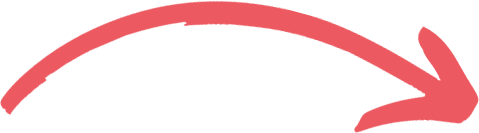Why Your Business Needs Google My Business SEO for Local Search
As a business owner, it's essential to have a strong online presence to reach your target audience and attract new customers. One critical component of a robust online presence is optimizing your business for local search. Local search refers to the process of users searching for products or services within a specific geographic location.
One powerful tool to help businesses improve their local search rankings is Google My Business (GMB). GMB is a free tool provided by Google that allows businesses to manage their online presence across Google's search engine and other platforms, including Google Maps. By optimizing your GMB profile for SEO, you can improve your chances of appearing in local search results when potential customers search for products or services related to your business.
In this article, we'll explore the importance of GMB for local search and discuss best practices and strategies for optimizing your GMB profile for improved SEO. We'll also cover common mistakes to avoid and provide tips for tracking and measuring your GMB performance.
Understanding Google My Business
What is GMB and how does it work?
Google My Business (GMB) is a free tool offered by Google that allows businesses to manage their online presence across Google's search engine and other platforms, including Google Maps. By creating a GMB profile, businesses can provide potential customers with essential information about their products or services, such as address, phone number, hours of operation, and website URL.
When users search for businesses related to their location or keywords, Google's algorithm will use the information from GMB profiles to populate search results with relevant businesses in the area. By optimizing your GMB profile, you can improve your chances of appearing in these search results, making it easier for potential customers to find and connect with your business.
Benefits of using GMB for local search
There are several benefits to using GMB for local search optimization. Firstly, it's free and easy to use, making it accessible to businesses of all sizes. Additionally, it allows businesses to manage their online presence in one centralized location, making it easier to keep information up-to-date and accurate.
GMB also provides businesses with valuable insights and metrics, such as search queries, profile views, and customer actions, which can help businesses identify areas for improvement and track their performance over time.
Setting up a GMB profile
To set up a GMB profile, businesses must first create a Google account or sign in to an existing one. Once signed in, they can navigate to the GMB dashboard and follow the prompts to create a new profile.
During the setup process, businesses will need to provide basic information about their business, such as the business name, address, phone number, and website URL. They will also need to verify their business ownership, which typically involves receiving a postcard in the mail with a verification code.
Once a GMB profile is set up and verified, businesses can begin optimizing their profile for improved local search rankings.
Importance of GMB for Local Search
Increased visibility in search results
One of the primary reasons why GMB is essential for local search is its ability to increase visibility in search results. When potential customers search for products or services related to your business, Google's algorithm will use information from GMB profiles to populate search results with relevant businesses in the area.
By optimizing your GMB profile with accurate and up-to-date information, you can improve your chances of appearing in these search results, making it easier for potential customers to find and connect with your business. This increased visibility can translate to more website traffic, phone calls, and foot traffic to your physical location.
Improved credibility and trust
Having a verified and optimized GMB profile can also help improve your business's credibility and trust with potential customers. When users see a verified and complete GMB profile, they are more likely to trust that the information provided is accurate and up-to-date.
Additionally, GMB allows businesses to showcase customer reviews and ratings, which can help build social proof and trust with potential customers. By responding to reviews and addressing customer concerns, businesses can also demonstrate their commitment to providing excellent customer service, further building trust with potential customers.
Competitive advantage
Finally, having a well-optimized GMB profile can provide businesses with a competitive advantage in local search. By appearing higher in search results and having a more complete and accurate profile than competitors, businesses can increase their chances of attracting potential customers and beating out the competition.
Overall, GMB is a powerful tool for businesses looking to improve their local search rankings and attract new customers. By understanding the importance of GMB and implementing best practices for optimization, businesses can reap the benefits of increased visibility, credibility, and competitive advantage in local search.
GMB SEO Best Practices
Claim and verify your listing
The first step in optimizing your GMB profile is to claim and verify your listing. This process involves creating a Google account or signing in to an existing one, navigating to the GMB dashboard, and following the prompts to claim and verify your business.
Verifying your listing can take several days, as Google will typically send a postcard to the physical address listed on your profile with a verification code. Once you've received the code and verified your listing, you can begin optimizing your profile for local search.
Optimize your business information
When optimizing your GMB profile, it's essential to provide accurate and up-to-date information about your business. This includes your business name, address, phone number, website URL, and hours of operation.
Make sure to choose the most relevant categories for your business, as this can help improve your visibility in search results. Additionally, use high-quality images and videos to showcase your business and make it stand out from the competition.
Encourage and respond to reviews
Customer reviews and ratings are an important factor in local search rankings, so it's crucial to encourage customers to leave reviews and respond to them promptly.
Responding to reviews, both positive and negative, can demonstrate your commitment to providing excellent customer service and build trust with potential customers. It's also essential to address any negative reviews or concerns to show that you take customer feedback seriously and are willing to make things right.
Use Google Posts
Google Posts are a relatively new feature that allows businesses to publish content directly to their GMB profile. This content can include text, images, and calls-to-action, such as "Book Now" or "Learn More."
Using Google Posts can help improve your visibility in search results and provide potential customers with valuable information about your business. Make sure to include relevant keywords and use engaging visuals to make your posts stand out.
Monitor and update your profile regularly
Finally, it's crucial to monitor and update your GMB profile regularly to ensure that all information is accurate and up-to-date. This includes updating business hours for holidays or special events, adding new products or services, and responding to customer reviews promptly.
Advanced GMB SEO Strategies
While the best practices outlined above are essential for optimizing your GMB profile, there are also more advanced strategies that businesses can use to improve their local search rankings and attract more customers.
Utilize Google Q&A
Google Q&A is a feature that allows users to ask and answer questions about your business directly on your GMB profile. This feature can help provide potential customers with valuable information about your business and improve your visibility in search results.
To take advantage of Google Q&A, monitor the questions asked on your profile and respond promptly with accurate and helpful information. Encourage customers to ask questions and provide detailed answers to show your expertise and build trust with potential customers.
Leverage GMB Insights
GMB Insights is a feature that provides businesses with valuable data about how users are interacting with their profile. This data includes metrics such as the number of clicks, views, and phone calls generated by your profile.
By leveraging this data, businesses can identify areas for improvement in their GMB optimization strategy and make data-driven decisions to improve their local search rankings. Use GMB Insights to track changes in performance over time and adjust your strategy accordingly.
Implement Local Schema Markup
Local schema markup is a type of structured data that provides search engines with detailed information about your business, such as your business name, address, phone number, and hours of operation.
By implementing local schema markup on your website, you can provide search engines with additional information about your business that can help improve your local search rankings. This is particularly important for businesses with multiple locations, as it can help ensure that each location is accurately represented in search results.
Build Local Citations
Local citations are mentions of your business on other websites, such as directories or review sites. These citations can help improve your local search rankings by providing search engines with additional information about your business and verifying your business's existence and location.
To build local citations, reach out to relevant directories and review sites and ensure that your business information is accurate and up-to-date. Additionally, monitor your citations regularly to ensure that all information is accurate and consistent.
Tracking and Measuring GMB Performance
One of the key benefits of optimizing your GMB profile is that it can help attract more customers to your business. However, in order to truly understand the impact of your GMB optimization efforts, it's important to track and measure your GMB performance over time. Here are some ways to do that:
Utilize GMB Insights
As mentioned earlier, GMB Insights is a feature that provides businesses with valuable data about how users are interacting with their profile. By regularly monitoring your GMB Insights data, you can gain insights into how users are finding and interacting with your business on Google.
Some key metrics to track in GMB Insights include:
- Search queries: The search terms that users are using to find your business on Google.
- Views: The number of times your profile has been viewed on Google.
- Actions: The number of actions users have taken on your profile, such as clicking on your website link or requesting directions.
By tracking these metrics over time, you can identify trends and make data-driven decisions to improve your GMB optimization strategy.
Monitor Reviews and Ratings
Another important aspect of GMB performance is monitoring your reviews and ratings on Google. Positive reviews and ratings can help improve your local search rankings and attract more customers to your business, while negative reviews and ratings can have the opposite effect.
Make sure to regularly monitor and respond to all reviews on your profile, both positive and negative. This shows customers that you value their feedback and are committed to providing excellent customer service.
Use Google Analytics
In addition to GMB Insights, businesses can also use Google Analytics to track the performance of their GMB profile. By linking your GMB profile to your Google Analytics account, you can track important metrics such as website traffic and conversion rates from Google My Business.
Set Goals and KPIs
To truly measure the impact of your GMB optimization efforts, it's important to set goals and key performance indicators (KPIs) for your GMB profile. These might include metrics such as:
- Increase in profile views
- Increase in website clicks
- Increase in phone calls or direction requests
- Improvement in local search rankings
Common GMB Optimization Mistakes to Avoid
While optimizing your GMB profile can have a significant impact on your local search rankings, it's important to avoid common mistakes that can harm your performance. Here are some common GMB optimization mistakes to avoid:
Inaccurate Business Information
One of the most common mistakes businesses make is providing inaccurate or inconsistent information on their GMB profile. This can include incorrect phone numbers, addresses, or business hours. Inaccurate information can not only frustrate customers but also harm your local search rankings. Make sure to keep your GMB profile up-to-date and consistent with your website and other online listings.
Keyword Stuffing
While it's important to include relevant keywords in your GMB profile, keyword stuffing can harm your local search rankings. Avoid overusing keywords in your business name or description, as this can be seen as spammy by Google and lead to penalties.
Ignoring Reviews and Ratings
Reviews and ratings on your GMB profile are a key factor in local search rankings. Ignoring or failing to respond to reviews can harm your reputation and drive customers away. Make sure to monitor and respond to all reviews, both positive and negative, in a timely and professional manner.
Failing to Optimize Photos and Videos
Photos and videos on your GMB profile can not only help attract customers but also improve your local search rankings. Make sure to optimize your photos and videos with relevant titles and descriptions, and upload high-quality images that accurately represent your business.
Neglecting GMB Insights
GMB Insights provides valuable data about how users are interacting with your profile, including search queries, views, and actions. Neglecting GMB Insights can mean missing out on key insights into your local search performance. Make sure to regularly monitor your GMB Insights data and make data-driven decisions to improve your GMB optimization strategy.
Conclusion
Google My Business is a powerful tool for local businesses to improve their online presence and attract more customers. By optimizing your GMB profile and implementing effective SEO strategies, you can improve your local search rankings and gain a competitive edge in your industry.
To get started with GMB SEO, make sure to claim and verify your GMB profile, fill out all relevant information, and optimize your profile with relevant keywords, photos, and videos. Monitor and respond to customer reviews, regularly update your information, and use GMB Insights to track your performance and make data-driven decisions.
By avoiding common GMB optimization mistakes and implementing advanced SEO strategies, you can stay ahead of the competition and succeed in local search. Whether you're a small business or a large enterprise, GMB SEO can help you reach more customers and grow your business.
FAQs
1. What is Google My Business and why is it important for local businesses?
Google My Business is a free tool provided by Google that allows businesses to manage their online presence across Google Search and Google Maps. It allows businesses to provide accurate information to customers, including their location, hours of operation, and contact information. It's important for local businesses to have a complete and accurate GMB profile as it can improve their online visibility and help them attract more customers.
2. What are some key factors that impact local search rankings on Google?
There are several factors that can impact local search rankings on Google, including the relevance and proximity of the business to the user's search query, the completeness and accuracy of the business information on its GMB profile, the quality and quantity of customer reviews, and the use of relevant keywords in the business name and description.
3. How can businesses optimize their GMB profile for local search?
Businesses can optimize their GMB profile for local search by filling out all relevant information, including their business name, address, phone number, website, and hours of operation. They can also optimize their profile with relevant keywords in their business name and description, and by uploading high-quality photos and videos. Additionally, businesses should monitor and respond to customer reviews and use GMB Insights to track their performance and make data-driven decisions.
4. Can businesses with multiple locations manage all of their GMB profiles in one place?
Yes, businesses with multiple locations can manage all of their GMB profiles in one place through the use of Google's bulk management tool. This allows businesses to easily update information across all locations and track their performance through a single dashboard.
5. Are there any penalties for violating GMB guidelines?
Yes, Google can penalize businesses for violating GMB guidelines, such as providing inaccurate or misleading information, using irrelevant or spammy keywords, or creating multiple listings for the same business location. Penalties can range from a decrease in local search rankings to the removal of the business from Google's search results altogether. It's important for businesses to follow GMB guidelines and best practices to avoid penalties and maintain their online presence.
SHARE POST:

INTERESTED IN WORKING WITH US?
Our team is ready to help you achieve your goals. Click the "Contact Us" button and let's discuss how we can collaborate for success.