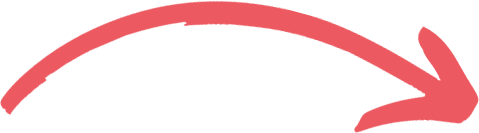5 Must Do Google My Business SEO Tips to Improve Your Map RANKING
The world is becoming more and more digital, and with the rise of online searches, it's essential for businesses to have an online presence. Google My Business is a powerful tool that allows businesses to showcase their information on Google, including their physical location, phone number, and website.
By optimizing your Google My Business listing, you can improve your local SEO and increase your visibility on Google Maps. In this article, we'll explore five must-do tips for optimizing your Google My Business listing and improving your map ranking. Whether you're a small business owner or a marketing professional, these tips will help you stand out in the crowded online marketplace.
Tip 1: Claim and Verify Your Google My Business Listing
Tip 1 for optimizing your Google My Business listing is to claim and verify your listing. It's essential to claim your listing to ensure that you have control over the information that appears on Google Maps and other Google platforms.
Verifying your listing is equally important as it confirms to Google that you are the owner of the business and that the information you provide is accurate. By claiming and verifying your Google My Business listing, you can also access important features such as responding to reviews, adding photos, and posting updates. To claim and verify your listing, simply log in to your Google account and follow the steps provided by Google.
You may need to provide some additional information to complete the verification process, such as a verification code sent to your physical address. Once your listing is claimed and verified, you can start optimizing it for better visibility and map ranking.
Tip 2: Optimize Your Business Information
Tip 2 for optimizing your Google My Business listing is to optimize your business information.
Accurate and complete business information is crucial for improving your map ranking and making it easier for customers to find you online. Your business information should include your business name, address, phone number, website URL, hours of operation, and other relevant details such as menus or products. To optimize your business information, make sure that all the information is accurate, consistent, and up-to-date across all online platforms.
Use relevant keywords in your business description and select appropriate categories that best describe your business. You can also add photos and videos to your listing to make it more visually appealing and engaging. By optimizing your business information, you can improve your chances of showing up in local search results and attracting more customers to your business.
Tip 3: Get More Reviews
Tip 3 for optimizing your Google My Business listing is to get more reviews. Reviews are essential for local SEO, as they signal to Google that your business is relevant and trustworthy. The more positive reviews you have, the higher your map ranking is likely to be.
Encourage your customers to leave reviews on your Google My Business listing by providing excellent customer service, asking for feedback, and making it easy for them to leave a review. You can also respond to reviews, whether they are positive or negative, to show that you value your customers' opinions and are committed to providing great service.
Keep in mind that fake reviews are against Google's policies and can harm your business's reputation, so always encourage honest and genuine feedback. By getting more reviews, you can build trust with potential customers, improve your local SEO, and increase your visibility on Google Maps.
Tip 4: Use Relevant Keywords
Tip 4 for optimizing your Google My Business listing is to use relevant keywords. Keywords are the words and phrases that people use to search for businesses like yours online. By using relevant keywords in your Google My Business listing, you can improve your chances of showing up in local search results. Make sure that your business name, description, and categories include relevant keywords that describe your business and the products or services you offer.
You can also add keywords to your posts and updates to make them more visible in local search results. However, be careful not to overuse keywords, as this can be seen as spammy and may harm your local SEO. Use keywords naturally and strategically to improve your map ranking and attract more customers to your business.
Tip 5: Post Regularly to Your Google My Business Listing
Tip 5 for optimizing your Google My Business listing is to post regularly. Posting regularly to your Google My Business listing can help you stay top-of-mind with your customers and improve your map ranking. You can use Google My Business posts to share updates, promotions, events, and other important information with your customers.
Posts can also include photos, videos, and calls-to-action to encourage customers to engage with your business. Make sure that your posts are relevant, timely, and engaging, and use keywords to improve their visibility in local search results. You can also use posts to highlight positive reviews or showcase your products and services. By posting regularly, you can keep your customers informed and engaged, build your brand, and improve your local SEO.
Conclusion
Optimizing your Google My Business listing is an essential part of local SEO, and by following these five must-do tips, you can improve your map ranking and attract more customers to your business.
Claiming and verifying your listing, optimizing your business information, getting more reviews, using relevant keywords, and posting regularly are all key strategies for improving your local SEO and increasing your visibility on Google Maps. By investing time and effort into your Google My Business listing, you can build trust with your customers, stand out from your competitors, and grow your business online.
Whether you're a small business owner or a marketing professional, these tips can help you maximize the benefits of Google My Business and succeed in the competitive online marketplace.
FAQs
1. What is Google My Business, and why is it important for local SEO?
Answer: Google My Business is a free tool provided by Google that allows businesses to manage their online presence across Google, including search results and Google Maps. It is important for local SEO because it helps businesses to be found by customers searching for products or services in their area.
2. Can I edit my Google My Business listing after it has been published?
Answer: Yes, you can edit your Google My Business listing at any time. Simply log in to your Google My Business account and make the necessary changes to your business information, photos, posts, and reviews.
3. How many categories can I choose for my Google My Business listing?
Answer: You can choose up to 10 categories for your Google My Business listing. It's important to choose relevant categories that accurately describe your business and the products or services you offer.
4. Can I remove negative reviews from my Google My Business listing?
Answer: No, you cannot remove negative reviews from your Google My Business listing. However, you can respond to the review and try to address the customer's concerns. By responding to negative reviews in a professional and helpful manner, you can show that you value your customers and are committed to providing excellent service.
5. How often should I post updates to my Google My Business listing?
Answer: It's recommended to post updates to your Google My Business listing at least once a week. This can help you stay top-of-mind with your customers and improve your map ranking. However, make sure that your posts are relevant, timely, and engaging, and avoid over-posting, as this can be seen as spammy.
SHARE POST:

INTERESTED IN WORKING WITH US?
Our team is ready to help you achieve your goals. Click the "Contact Us" button and let's discuss how we can collaborate for success.