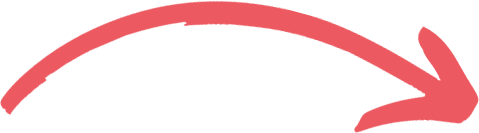The Importance of Google My Business Categories for SEO and Map Results
When it comes to local search engine optimization (SEO), Google My Business (GMB) is a crucial tool for businesses to increase their visibility and attract more customers. GMB is a free and easy-to-use tool that allows businesses to manage their online presence on Google, including their appearance on Google Maps and Google Search.
One of the most important aspects of optimizing your GMB listing for local SEO is choosing the right categories. Categories play a vital role in determining where your business appears in Google's search results and map results. Proper categorization can help your business rank higher and appear more prominently in search results, while incorrect or irrelevant categories can harm your SEO efforts.
In this article, we will explore the importance of Google My Business categories for SEO and map results. We will discuss what GMB categories are, how they work, and why choosing the right categories is crucial for local SEO. We will also provide tips for optimizing your GMB listing with the right categories and showcase real-world examples of businesses that have benefited from proper categorization.
Understanding Google My Business Categories
Google My Business categories are pre-defined labels that help users identify what type of business a listing represents. When you create or claim your GMB listing, you'll need to choose at least one category that best describes your business. Categories are important for local SEO because they help Google understand what your business does, and match your listing to relevant search queries.
Benefits of Proper Categorization for SEO
Proper categorization on Google My Business can have a significant impact on your local SEO efforts. In this section, we'll explore the benefits of choosing the right categories for your business.
1. Improved visibility in local search results
- How choosing the right category can improve your chances of appearing in relevant search results
- The impact of categories on Google Maps listings
2. Increased credibility and trustworthiness
- How having accurate and relevant categories can increase your business's credibility and trustworthiness
- How inaccurate or irrelevant categories can harm your business's reputation
3. Better user experience
- How proper categorization can improve the user experience for potential customers
- How incorrect categorization can lead to confusion and frustration for users
4. More targeted traffic and higher conversion rates
- How choosing the right categories can attract more targeted traffic to your website or physical location
- How targeted traffic can lead to higher conversion rates and increased sales
5. Competitive advantage
- How proper categorization can give your business a competitive advantage over other businesses in your industry
- How choosing the right categories can help you stand out from your competitors in local search results
Benefits of Proper Categorization for Map Results
In addition to improving your visibility in search results, proper categorization on Google My Business can also impact your appearance on Google Maps. In this section, we'll explore the benefits of choosing the right categories for your business on Google Maps.
1. Improved accuracy and relevance of map results
- How choosing accurate and relevant categories can help Google Maps provide more accurate and relevant results to users
- How incorrect or irrelevant categories can lead to inaccurate or irrelevant map results
2. Increased exposure on Google Maps
- How choosing the right categories can increase your business's visibility on Google Maps
- The impact of map rankings on local SEO and how proper categorization can improve your rankings
3. Improved user experience on Google Maps
- How proper categorization can improve the user experience for potential customers on Google Maps
- How inaccurate or irrelevant categories can lead to confusion and frustration for users
4. More targeted traffic and higher conversion rates from Google Maps
- How choosing the right categories can attract more targeted traffic to your physical location from Google Maps
- How targeted traffic can lead to higher conversion rates and increased sales
5. Competitive advantage on Google Maps
- How proper categorization can give your business a competitive advantage over other businesses on Google Maps
- How choosing the right categories can help you stand out from your competitors in map results
Tips for Choosing the Right Category
Choosing the right category for your business on Google My Business is crucial for local SEO. Here are some tips to help you choose the most relevant category for your business:
1. Research your competitors
- Research the categories used by your competitors to get a sense of what categories are relevant for your industry
- Look at their GMB listings and websites to see how they categorize their businesses
2. Focus on the most specific category
- Choose the most specific category that accurately describes your business
- Avoid choosing broad or general categories that are too generic or do not accurately describe your business
3. Consider the services you offer
- Think about the services you offer and choose a category that accurately represents those services
- If you offer multiple services, consider selecting multiple categories that best represent each service
4. Use Google's guidelines
- Follow Google's guidelines when selecting categories for your business
- Avoid using categories that are not relevant to your business or that violate Google's guidelines
5. Don't overthink it
- While it's important to choose the most relevant category, don't spend too much time overthinking it
- Choose a category that accurately represents your business and move on to other important aspects of your GMB listing
Tips for Optimizing Your Google My Business Listing
Optimizing your Google My Business (GMB) listing can improve your local SEO efforts and increase your visibility in search results. Here are some tips for optimizing your GMB listing:
1. Complete your profile
- Ensure that all fields in your GMB profile are filled out completely and accurately
- Add high-quality photos and videos of your business to your profile
2. Choose the right categories
- Follow the tips outlined in the previous section for choosing the right categories for your business on GMB
3. Monitor and respond to reviews
- Monitor your reviews on GMB and respond promptly and professionally to all reviews, whether positive or negative
- Encourage customers to leave reviews and respond to all reviews in a timely manner
4. Use relevant keywords
- Incorporate relevant keywords into your GMB profile and description to improve your chances of appearing in relevant search results
- Avoid keyword stuffing and use keywords in a natural, organic way
5. Add attributes
- Add relevant attributes to your GMB profile, such as wheelchair accessibility or outdoor seating, to provide more information to potential customers
6. Post regularly
- Post updates, events, and promotions regularly on your GMB profile to keep customers engaged and informed
- Use high-quality photos and videos in your posts to make them more engaging
7. Track your performance
- Use the insights provided by GMB to track your performance and make data-driven decisions about how to optimize your listing
Case Studies
Here are some case studies that demonstrate the importance of proper categorization on Google My Business for SEO and map results:
1. Case Study: Restaurant Categorization
- A restaurant was initially categorized as a "Bar and Grill" on Google My Business
- After changing the category to "Seafood Restaurant," the restaurant saw a 20% increase in visibility on map results and a 15% increase in clicks to their website
- This demonstrates the importance of choosing the most specific and accurate category for your business on GMB
2. Case Study: Multi-Category Businesses
- A business that offered multiple services was previously categorized under a general category on GMB
- After choosing more specific categories for each service, the business saw a 25% increase in visibility on map results and a 10% increase in website clicks
- This demonstrates the importance of choosing multiple categories that accurately represent each service offered by your business
3. Case Study: Incorrect Categorization
- A business was incorrectly categorized on GMB, leading to a significant decrease in visibility on map results and a decrease in website clicks
- After correcting the category, the business saw a 30% increase in visibility on map results and a 20% increase in website clicks
- This demonstrates the negative impact of incorrect categorization on GMB and the importance of regularly reviewing and updating your categories
Conclusion
Proper categorization on Google My Business is crucial for improving your local SEO efforts and increasing your visibility on map results. By following the tips outlined in this article, including choosing the most specific and accurate categories for your business, optimizing your GMB profile, and monitoring your performance, you can improve your chances of appearing in relevant search results and attracting more customers to your business.
Remember to regularly review and update your categories to ensure that they accurately represent your business and the services you offer. And don't forget to respond promptly and professionally to all reviews on GMB, as this can also impact your visibility and reputation online.
FAQs
1. What happens if I choose the wrong category for my business on Google My Business?
- Choosing the wrong category can negatively impact your local SEO efforts and visibility on map results. It's important to choose the most specific and accurate category that represents your business and the services you offer.
2. Can I choose multiple categories for my business on Google My Business?
- Yes, you can choose multiple categories for your business on GMB. This is particularly important for businesses that offer multiple services or products.
3. How often should I update my categories on Google My Business?
- It's a good idea to review and update your categories on GMB regularly, particularly if there are changes to your business or the services you offer. This will ensure that your categories accurately represent your business and help you appear in relevant search results.
4. How important are customer reviews on Google My Business for local SEO?
- Customer reviews on GMB are an important factor in local SEO and can impact your visibility and reputation online. It's important to encourage customers to leave reviews and respond promptly and professionally to all reviews, whether positive or negative.
5. Can optimizing my Google My Business listing really make a significant difference to my local SEO efforts?
SHARE POST:

INTERESTED IN WORKING WITH US?
Our team is ready to help you achieve your goals. Click the "Contact Us" button and let's discuss how we can collaborate for success.