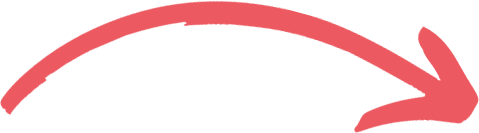Maximizing Your DIY SEO and PPC Campaigns with Google Analytics: A Comprehensive Guide
As a business owner, you know how important it is to have a strong online presence. With so many tools available to help you improve your SEO and PPC campaigns, it can be overwhelming to know where to start. That's where Google Analytics comes in. In this comprehensive guide, I'll show you how to use Google Analytics to maximize your DIY SEO and PPC campaigns. From setting up tracking to measuring key metrics and identifying areas for improvement, you'll learn everything you need to know to take your online marketing efforts to the next level.
Introduction to Google Analytics for DIY SEO and PPC Campaigns
Google Analytics is a free tool that allows you to track and measure website performance. It provides valuable insights into how users interact with your website, what pages they visit, and how long they stay. By using Google Analytics, you can identify areas of your website that need improvement, and make data-driven decisions to optimize your SEO and PPC campaigns.
The Importance of Tracking and Measuring Your Campaigns
Tracking and measuring your campaigns is essential for improving your SEO and PPC efforts. Without accurate data, you won't know which strategies are working and which ones need to be adjusted. By using Google Analytics to track your website's performance, you'll be able to make informed decisions about how to optimize your campaigns.
Setting Up Google Analytics for DIY SEO and PPC Campaigns
Setting up Google Analytics is easy, and it only takes a few minutes. First, you'll need to create a Google Analytics account and add your website. Once you've added your website, you'll need to install the tracking code on your website. This code will allow Google Analytics to track user behavior on your website.
Key Metrics to Track for DIY SEO Campaigns
When it comes to SEO, there are several key metrics that you should be tracking. These include organic traffic, bounce rate, average session duration, and conversion rate. Organic traffic refers to the number of visitors who come to your website from search engines. Bounce rate is the percentage of users who leave your website after viewing only one page. Average session duration is the average amount of time that users spend on your website. Conversion rate is the percentage of users who take a desired action on your website, such as making a purchase or filling out a form.
Key Metrics to Track for DIY PPC Campaigns
For PPC campaigns, there are different metrics that you should be tracking. These include click-through rate (CTR), cost per click (CPC), conversion rate, and return on investment (ROI). CTR is the percentage of users who click on your ad after seeing it. CPC is the amount you pay for each click on your ad. Conversion rate is the percentage of users who take a desired action on your website after clicking on your ad. ROI is the amount of revenue generated from your PPC campaign compared to the amount spent on it.
Using Google Analytics to Identify Areas for Improvement in Your Campaigns
One of the most powerful features of Google Analytics is its ability to help you identify areas for improvement in your campaigns. By analyzing your website's data, you can see which pages are performing well and which ones need improvement. You can also see which keywords are driving the most traffic to your website and which ones need to be optimized. By using this information, you can make data-driven decisions to improve your SEO and PPC campaigns.
Tips for Maximizing Your DIY SEO and PPC Campaigns with Google Analytics
Here are some tips for maximizing your DIY SEO and PPC campaigns with Google Analytics:
· Set up goals in Google Analytics to track conversions.
· Use the Behavior Flow report to see how users navigate through your website.
· Monitor your website's load time and make improvements as needed.
· Analyze your website's search queries to identify opportunities for optimization.
· Use the Multi-Channel Funnels report to see how different marketing channels are contributing to conversions.
Integrating Google Analytics with Other SEO and PPC Tools
Google Analytics can be integrated with other SEO and PPC tools to provide even more insights into your website's performance. For example, you can integrate Google Analytics with Google Search Console to see which keywords are driving the most traffic to your website. You can also integrate Google Analytics with Google Ads to see how your PPC campaigns are performing.
Resources for Learning More About Google Analytics and DIY SEO/PPC
If you're looking to learn more about Google Analytics and DIY SEO/PPC, there are plenty of resources available. Google offers free online courses and tutorials to help you get started. There are also many blogs and websites dedicated to SEO and PPC, where you can find tips and advice from experts in the field.
Final Thoughts
Google Analytics is a powerful tool for tracking and analyzing website performance. By using it to track your DIY SEO and PPC campaigns, you can make data-driven decisions to optimize your marketing efforts. Remember to track key metrics, identify areas for improvement, and integrate Google Analytics with other SEO and PPC tools for even more insights. With these tips and best practices, you'll be well on your way to maximizing your online marketing efforts.
SHARE POST:

INTERESTED IN WORKING WITH US?
Our team is ready to help you achieve your goals. Click the "Contact Us" button and let's discuss how we can collaborate for success.