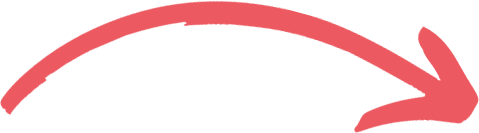Mastering the Basics: A Step-by-Step Guide to Setting Up and Managing Your Google Ads Account for DIY PPC Success
As a digital marketer, I understand the importance of Google Ads in driving traffic and generating leads. Google Ads, formerly known as Google AdWords, is a powerful tool that allows businesses to advertise on the search engine results page and across the web. With its vast reach and targeting options, Google Ads can help businesses of all sizes to achieve their marketing goals. In this guide, I'll walk you through the basics of setting up and managing your Google Ads account for DIY PPC success.
Introduction to Google Ads
Google Ads is an advertising platform that allows businesses to create and display ads on Google's search engine results pages and other websites. The platform uses a pay-per-click (PPC) model, which means that advertisers only pay when a user clicks on their ad. Google Ads offers a variety of ad formats, including search ads, display ads, video ads, and shopping ads.
One of the benefits of Google Ads is that it allows advertisers to target their ads to a specific audience based on factors such as location, device, and search intent. This targeting capability makes Google Ads a valuable tool for businesses looking to reach their ideal customers.
Benefits of DIY PPC Advertising
While many businesses choose to outsource their PPC advertising to a digital marketing agency, there are several benefits to taking a DIY approach. First and foremost, managing your own PPC campaigns gives you more control over your advertising budget and strategy. You can tailor your campaigns to your specific business goals and adjust them in real-time based on performance data.
Additionally, managing your own PPC campaigns can be more cost-effective in the long run. While agencies may charge a percentage of your advertising spend as a management fee, managing your own campaigns allows you to avoid those extra costs.
Setting Up Your Google Ads Account
To get started with Google Ads, you'll need to create an account. You can do this by visiting the Google Ads website and clicking the "Start Now" button. You'll then be prompted to enter some basic information about your business, such as your website and business type.
After creating your account, you'll need to set up your billing information. Google Ads uses a prepay billing system, which means that you'll need to add funds to your account before your ads can start running. You can choose from several payment options, including credit card, debit card, and bank transfer.
Understanding Google Ads Interface
Once your account is set up, you'll be taken to the Google Ads dashboard. The interface may seem overwhelming at first, but it's designed to be user-friendly and intuitive. The dashboard is divided into several tabs, including Campaigns, Ad Groups, Ads & Extensions, and Keywords.
In the Campaigns tab, you'll create and manage your campaigns. Ad Groups allow you to organize your ads into specific groups based on themes or products. The Ads & Extensions tab is where you'll create and edit your ad copy and extensions, such as sitelinks and callouts. Lastly, the Keywords tab is where you'll manage the keywords that trigger your ads to appear.
Creating Effective Campaigns with Google Ads
Creating effective campaigns is crucial to the success of your Google Ads account. To do this, you'll need to start by defining your campaign goals and target audience. Are you looking to drive traffic to your website, generate leads, or increase sales? Who are your ideal customers, and what keywords are they searching for?
Next, you'll need to choose the right targeting options. Google Ads offers several targeting options, including location, device, language, and audience. By selecting the right targeting options, you can ensure that your ads are reaching the right people at the right time.
Choosing the Right Targeting Options
Choosing the right targeting options is key to the success of your Google Ads campaigns. One of the most effective targeting options is location targeting, which allows you to show your ads to users in specific geographic locations. You can target users by country, region, city, or even radius around a specific location.
Another important targeting option is device targeting. With device targeting, you can choose to show your ads only to users on desktop, mobile, or tablet devices. This can be helpful if you want to create different ad experiences for users on different devices.
Creating Ad Groups and Ad Copies
Ad groups allow you to organize your ads into specific groups based on themes or products. When creating ad groups, it's important to choose a theme or product that is relevant to your business and target audience. You should also aim to create ad groups with a manageable number of ads, as having too many ads in one group can make it difficult to track performance.
Once you've created your ad groups, you'll need to create your ad copy. Your ad copy should be compelling and relevant to the ad group theme. It should also include a clear call-to-action that encourages users to take the desired action, such as clicking through to your website or calling your business.
Understanding Ad Extensions
Ad extensions are additional pieces of information that appear alongside your ad copy. They can include information such as your business address, phone number, or links to specific pages on your website. Ad extensions can help to make your ads more relevant and useful to users, which can lead to higher click-through rates and conversions.
There are several types of ad extensions available in Google Ads, including sitelinks, callouts, and structured snippets. Sitelinks allow you to include links to specific pages on your website, while callouts allow you to highlight specific features or benefits of your products or services. Structured snippets allow you to provide more detailed information about your products or services, such as product categories or styles.
Measuring ROI and Optimizing Campaigns
Measuring your return on investment (ROI) is crucial to the success of your Google Ads campaigns. To do this, you'll need to track performance metrics such as click-through rate (CTR), conversion rate, and cost per conversion. You can view these metrics in the Google Ads dashboard and use them to make data-driven decisions about your campaigns.
To optimize your campaigns, you'll need to make adjustments based on your performance data. This may include testing different ad copy, adjusting your bids, or refining your targeting options. By continually optimizing your campaigns, you can improve your ROI and achieve greater success with Google Ads.
Common Mistakes to Avoid in Google Ads
While Google Ads can be a powerful tool for businesses, there are several common mistakes that can sabotage your campaigns. One of the most common mistakes is failing to define clear campaign goals and target audience. Without a clear understanding of who you're targeting and what you want to achieve, your campaigns are unlikely to be successful.
Another common mistake is failing to optimize your campaigns based on performance data. If you're not tracking your metrics and making data-driven decisions, you may be wasting your advertising budget on ineffective campaigns.
Courses and Resources for Mastering Google Ads
If you're looking to master Google Ads, there are several courses and resources available to help you. Google offers a free online course called Google Ads Fundamentals, which covers the basics of creating and managing campaigns. There are also several third-party courses and resources available, such as Udemy and Skillshare.
In addition to courses, there are several tools and resources available to help you optimize your Google Ads campaigns. Google Analytics can help you track your website traffic and performance metrics, while Google Keyword Planner can help you identify relevant keywords for your campaigns.
Final Thoughts
Setting up and managing your Google Ads account can be challenging, but it's crucial for DIY PPC success. By following the steps outlined in this guide, you can create effective campaigns, select the right targeting options, and optimize your performance for maximum ROI. Remember to track your performance metrics and make data-driven decisions, and don't be afraid to test and experiment with different strategies. With time and practice, you can become a master of Google Ads and achieve great success with your PPC advertising.
SHARE POST:

INTERESTED IN WORKING WITH US?
Our team is ready to help you achieve your goals. Click the "Contact Us" button and let's discuss how we can collaborate for success.