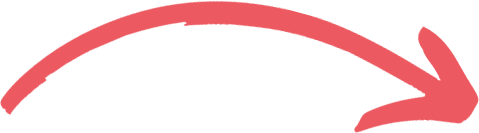Mastering the Art of DIY PPC: A Step-by-Step Guide to Auditing and Optimizing Your Campaigns
As a small business owner, I understand the importance of getting the most out of every marketing dollar. This is why I turned to DIY PPC campaigns as a cost-effective way to drive traffic to my website and increase sales. However, just like any marketing effort, DIY PPC campaigns require regular auditing and optimization to ensure that they are effective and efficient. In this guide, I will share my step-by-step process for auditing and optimizing your DIY PPC campaigns to help you achieve the best ROI possible.
Introduction to DIY PPC
Before we dive into auditing and optimizing your DIY PPC campaigns, let's start with a brief introduction to PPC advertising. PPC stands for pay-per-click, which is a model of internet marketing in which advertisers pay each time a user clicks on one of their ads. PPC ads can appear on search engine results pages, social media platforms, and other websites.
DIY PPC campaigns are those that are managed and created by the business owner or their team, rather than outsourcing to a marketing agency. DIY PPC campaigns can be cost-effective and allow for more control over the campaign's messaging, targeting, and budget.
Why Auditing Your Campaigns is Important
Auditing your DIY PPC campaigns is crucial for several reasons. First, it allows you to identify areas of the campaign that are underperforming or not meeting your goals. This information can help you make data-driven decisions to improve the campaign's effectiveness and ROI. Second, auditing your campaigns can help you identify areas where you may be wasting money or overspending, allowing you to make adjustments to your budget. Finally, regular audits can help you stay on top of changes in your industry, your target audience, and your competitors, ensuring that your campaigns remain relevant and effective.
Steps to Auditing Your DIY PPC Campaigns
Now that we understand the importance of auditing our DIY PPC campaigns, let's dive into the step-by-step process for conducting an audit.
Step 1: Define Your Goals
Before you start auditing your DIY PPC campaign, it's essential to define your goals. What do you want to achieve with your campaign? Are you looking to increase website traffic, generate leads, or drive more online sales? Once you've identified your goals, you can use them as a benchmark for measuring the success of your campaign.
Step 2: Review Your Campaign Settings
The next step is to review your campaign settings. Go through your ad groups, keywords, targeting, and ad copy to ensure that they align with your goals and are set up correctly. Look for any mistakes, such as misspelled keywords, incorrect targeting, or mismatched ad copy.
Step 3: Analyze Your Data
Once you've reviewed your campaign settings, the next step is to analyze your campaign data. Use the metrics provided by your PPC platform, such as click-through rate (CTR), cost per click (CPC), and conversion rate, to assess the performance of your campaign. Look for trends, such as which keywords are driving the most clicks or which ad copy is generating the highest conversion rate.
Step 4: Identify Areas for Improvement
Based on your data analysis, identify areas where your DIY PPC campaign can be improved. For example, you may need to adjust your bidding strategy, add negative keywords to your ad groups, or rewrite your ad copy to be more compelling. Make a list of these improvements, prioritizing them based on their potential impact on your campaign's ROI.
Step 5: Make Adjustments and Changes
The final step is to make the necessary adjustments and changes to your DIY PPC campaign. Use your list of improvements to guide your changes, making sure to test and monitor the impact of each change. Remember to make changes slowly and methodically to avoid disrupting your campaign's performance.
Understanding Metrics and Data Analysis
To effectively audit and optimize your DIY PPC campaigns, it's essential to understand the metrics and data analysis involved. Here are some key metrics to keep in mind:
Click-Through Rate (CTR)
CTR measures the number of clicks your ad receives divided by the number of times it's shown. A high CTR indicates that your ad is relevant to your target audience and is generating interest.
Cost Per Click (CPC)
CPC measures the cost of each click on your ad. A low CPC is desirable, as it means you're spending less money to generate clicks.
Conversion Rate
Conversion rate measures the percentage of users who take a specific action on your website, such as making a purchase or filling out a form. A high conversion rate indicates that your ad is effectively targeting your ideal customer and generating interest in your product or service.
Return on Investment (ROI)
ROI measures the revenue generated from your campaign compared to the cost of running the campaign. A positive ROI indicates that your campaign is generating more revenue than it's costing you, making it a worthwhile investment.
How to Optimize Your DIY PPC Campaigns
Now that we've covered the auditing process let's dive into the steps for optimizing your DIY PPC campaigns.
Step 1: Analyze Your Data
As we discussed earlier, data analysis is crucial to optimizing your DIY PPC campaigns. Use your platform's metrics to identify areas where your campaign is underperforming or not meeting your goals.
Step 2: Make Data-Driven Decisions
Use your data analysis to make strategic decisions about your campaign. For example, if you find that certain keywords are generating a high CPC with little return, consider removing those keywords from your ad groups.
Step 3: Test and Monitor Your Changes
When making changes to your DIY PPC campaign, it's essential to test and monitor the impact of those changes. A/B test different ad copy or landing pages to determine which is more effective, and monitor the impact of changes to your bidding strategy.
Measuring ROI in DIY PPC Campaigns
Measuring ROI is crucial to determining the success of your DIY PPC campaigns. To measure ROI, calculate the revenue generated from your campaign and subtract the cost of running the campaign. Divide the result by the cost of running the campaign to get your ROI percentage. A positive ROI indicates that your campaign is generating more revenue than it's costing you, making it a worthwhile investment.
Tools for DIY PPC Auditing and Optimization
There are several tools available to help you audit and optimize your DIY PPC campaigns. These include:
Google Analytics
Google Analytics provides in-depth data analysis for your website, including metrics on user behavior, traffic sources, and conversions.
Google Ads Keyword Planner
The Google Ads Keyword Planner allows you to research keywords for your PPC campaigns, providing data on search volume, competition, and suggested bids.
SEMrush
SEMrush provides competitive analysis and keyword research tools, allowing you to identify opportunities for improvement in your DIY PPC campaigns.
Common Mistakes to Avoid in DIY PPC
Finally, let's discuss some common mistakes to avoid when running DIY PPC campaigns.
Poor Keyword Research
Not conducting thorough keyword research can lead to wasted ad spend and poor campaign performance.
Lack of Targeting
Failing to target your ads to the right audience can lead to low conversion rates and wasted ad spend.
Ignoring Data Analysis
Failing to regularly analyze your campaign data can lead to missed opportunities for optimization and poor ROI.
Final Thoughts
DIY PPC campaigns can be a cost-effective way to drive traffic to your website and increase sales. However, regular audits and optimization are essential to ensuring that your campaigns are effective and efficient. Use the steps and tools provided in this guide to audit and optimize your DIY PPC campaigns, and don't forget to regularly measure your ROI to determine the success of your efforts.
SHARE POST:

INTERESTED IN WORKING WITH US?
Our team is ready to help you achieve your goals. Click the "Contact Us" button and let's discuss how we can collaborate for success.