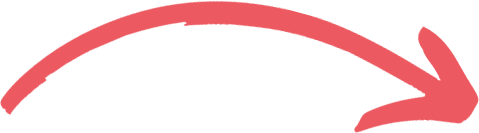How to Track Your Google My Business SEO Success with Analytics
In today's digital age, having a strong online presence is critical for the success of any business. And when it comes to local search, Google My Business (GMB) is a powerful tool that can help businesses reach their target audience and improve their search engine optimization (SEO). However, simply having a GMB profile is not enough. To truly benefit from this platform, businesses need to track their GMB SEO success over time and make data-driven decisions to improve their strategy. This is where analytics come in.
In this article, we'll explore how you can use analytics to track your GMB SEO success and make informed decisions based on data insights. We'll cover everything from setting up Google Analytics and GMB Insights, to analyzing data and avoiding common mistakes. By the end of this article, you'll have a better understanding of how to effectively track your GMB SEO progress and improve your online visibility. So, let's get started!
What is Google My Business?
Google My Business (GMB) is a free online tool provided by Google that allows businesses to manage their online presence and connect with potential customers in their local area. When someone searches for a business on Google, the GMB listing appears prominently in the search results, providing key information such as the business's address, phone number, website, hours of operation, reviews, and more.
Setting up Google Analytics
Google Analytics is a powerful web analytics tool that can help businesses track their website traffic and user behavior. By using Google Analytics with your Google My Business (GMB) account, you can gain valuable insights into how customers are finding and interacting with your business online. Here's how to set it up:
Creating a Google Analytics account
- Go to the Google Analytics website
- Click "Start for free"
- Follow the prompts to set up your account
Linking your GMB account to Google Analytics
- Sign in to your Google Analytics account
- Click on the "Admin" tab
- Select the "Google Ads Linking" option
- Choose your GMB account and follow the prompts to link it to your Google Analytics account
Understanding the Google Analytics dashboard
- Overview of the Google Analytics dashboard
- Key metrics to track for GMB SEO success
- Customizing the dashboard to fit your needs
Google My Business Insights
Google My Business (GMB) Insights is a built-in analytics tool that provides businesses with valuable data about how their GMB listing is performing. By understanding the insights provided by GMB, businesses can make data-driven decisions to improve their online presence and reach more potential customers. Here's what you need to know:
Accessing Google My Business Insights
- How to access Insights from your GMB dashboard
- Overview of the Insights dashboard
Key metrics to track in Google My Business Insights
- Views and clicks
- Search queries
- Direct vs. discovery searches
- Customer actions
- Photo views
- Review insights
Using Google My Business Insights to improve your GMB SEO strategy
- Understanding how customers find and interact with your business
- Identifying areas for improvement in your GMB profile
- Testing and measuring the effectiveness of changes to your GMB profile
Setting up Google Analytics
Google Analytics is a powerful web analytics tool that can help businesses track their website traffic and user behavior. By using Google Analytics with your Google My Business (GMB) account, you can gain valuable insights into how customers are finding and interacting with your business online. Here's how to set it up:
Creating a Google Analytics account
- Go to the Google Analytics website
- Click "Start for free"
- Follow the prompts to set up your account
Linking your GMB account to Google Analytics
- Sign in to your Google Analytics account
- Click on the "Admin" tab
- Select the "Google Ads Linking" option
- Choose your GMB account and follow the prompts to link it to your Google Analytics account
Understanding the Google Analytics dashboard
- Overview of the Google Analytics dashboard
- Key metrics to track for GMB SEO success
- Customizing the dashboard to fit your needs
Tracking GMB SEO Success with Google Analytics
Google Analytics is a powerful tool that can help businesses track their website traffic and user behavior. By linking your Google My Business (GMB) account to Google Analytics, you can gain even more valuable insights into how customers are finding and interacting with your business online. Here's how to track your GMB SEO success with Google Analytics:
Setting up goals in Google Analytics
- Understanding what goals are and why they're important
- Creating goals in Google Analytics for GMB SEO success
- Examples of goals for GMB SEO success
- Understanding what goals are and why they're important
- Creating goals in Google Analytics for GMB SEO success
- Examples of goals for GMB SEO success
Tracking GMB traffic in Google Analytics
- How to view GMB traffic in Google Analytics
- Analyzing GMB traffic data
- Using GMB traffic data to optimize your SEO strategy
- How to view GMB traffic in Google Analytics
- Analyzing GMB traffic data
- Using GMB traffic data to optimize your SEO strategy
Using Google Analytics to track GMB customer behavior
- How to track customer behavior on your website from GMB
- Analyzing customer behavior data
- Using customer behavior data to optimize your SEO strategy
- How to track customer behavior on your website from GMB
- Analyzing customer behavior data
- Using customer behavior data to optimize your SEO strategy
Analyzing Google My Business Insights alongside Google Analytics data
- How to use GMB Insights and Google Analytics data together
- Identifying trends and patterns in the data
- Adjusting your SEO strategy based on the insights gained
Sure, here's an example of an "Analyzing GMB Insights and Google Analytics Data Together" section with headings:
- How to use GMB Insights and Google Analytics data together
- Identifying trends and patterns in the data
- Adjusting your SEO strategy based on the insights gained
Sure, here's an example of an "Analyzing GMB Insights and Google Analytics Data Together" section with headings:
Analyzing GMB Insights and Google Analytics Data Together
Google My Business (GMB) Insights and Google Analytics are both powerful tools that provide businesses with valuable data about their online presence. By analyzing the data from both sources together, businesses can gain even deeper insights into how customers are finding and interacting with their business online. Here's how to do it:
Identifying common data points
- Understanding the data provided by GMB Insights and Google Analytics
- Identifying common data points between the two sources
- Examples of common data points
- Understanding the data provided by GMB Insights and Google Analytics
- Identifying common data points between the two sources
- Examples of common data points
Comparing data from GMB Insights and Google Analytics
- How to compare data from GMB Insights and Google Analytics
- Identifying differences in the data
- Understanding why differences may occur
- How to compare data from GMB Insights and Google Analytics
- Identifying differences in the data
- Understanding why differences may occur
Using insights gained from data comparison
- Adjusting your SEO strategy based on insights gained
- Identifying opportunities for improvement in your GMB profile and website
- Testing and measuring the effectiveness of changes made based on insights gained
- Adjusting your SEO strategy based on insights gained
- Identifying opportunities for improvement in your GMB profile and website
- Testing and measuring the effectiveness of changes made based on insights gained
Common Mistakes to Avoid
Tracking your Google My Business (GMB) SEO success with Google Analytics can provide valuable insights into how customers are finding and interacting with your business online. However, there are some common mistakes that businesses make when tracking their GMB SEO success with analytics. Here are some mistakes to avoid:
Not setting up goals in Google Analytics
- Why setting up goals is important
- How to set up goals in Google Analytics
- Examples of goals for GMB SEO success
- Why setting up goals is important
- How to set up goals in Google Analytics
- Examples of goals for GMB SEO success
Not linking your GMB account to Google Analytics
- How to link your GMB account to Google Analytics
- Benefits of linking your GMB account to Google Analytics
- How to troubleshoot common linking issues
- How to link your GMB account to Google Analytics
- Benefits of linking your GMB account to Google Analytics
- How to troubleshoot common linking issues
Only relying on GMB Insights data
- Differences between GMB Insights and Google Analytics data
- How GMB Insights and Google Analytics data complement each other
- Why it's important to use both sources of data together
- Differences between GMB Insights and Google Analytics data
- How GMB Insights and Google Analytics data complement each other
- Why it's important to use both sources of data together
Not analyzing the data
- The importance of regularly analyzing data
- How to analyze GMB and Google Analytics data together
- Tools and resources for analyzing data
- The importance of regularly analyzing data
- How to analyze GMB and Google Analytics data together
- Tools and resources for analyzing data
Making decisions based on incomplete data
- The dangers of making decisions based on incomplete data
- How to ensure you have a complete picture of your online presence
- Best practices for making data-driven decisions
- The dangers of making decisions based on incomplete data
- How to ensure you have a complete picture of your online presence
- Best practices for making data-driven decisions
Conclusion
Tracking your Google My Business (GMB) SEO success with Google Analytics can provide valuable insights into how customers are finding and interacting with your business online. By using both GMB Insights and Google Analytics data together, businesses can gain a more complete picture of their online presence and make informed decisions to improve their GMB SEO strategy.
Key takeaways
- Importance of tracking GMB SEO success with Google Analytics
- How to set up and link your GMB account to Google Analytics
- Using GMB Insights and Google Analytics data together for deeper insights
- Common mistakes to avoid when tracking GMB SEO success with analytics
- Importance of tracking GMB SEO success with Google Analytics
- How to set up and link your GMB account to Google Analytics
- Using GMB Insights and Google Analytics data together for deeper insights
- Common mistakes to avoid when tracking GMB SEO success with analytics
Next steps
- Set up goals in Google Analytics to track your GMB SEO success
- Regularly analyze your GMB and Google Analytics data to identify areas for improvement
- Use data-driven insights to make informed decisions about your GMB SEO strategy
- Continue to stay up-to-date with changes and updates to GMB and Google Analytics
- Set up goals in Google Analytics to track your GMB SEO success
- Regularly analyze your GMB and Google Analytics data to identify areas for improvement
- Use data-driven insights to make informed decisions about your GMB SEO strategy
- Continue to stay up-to-date with changes and updates to GMB and Google Analytics
FAQs
1. How do I link my Google My Business account to Google Analytics?
To link your Google My Business account to Google Analytics, you'll need to follow these steps:
1. Sign in to your Google Analytics account.
2. Click on the "Admin" tab.
3. Under the "Property" column, click on "Google My Business Linking."
4. Follow the prompts to link your Google My Business account to Google Analytics.
To link your Google My Business account to Google Analytics, you'll need to follow these steps:
1. Sign in to your Google Analytics account.
2. Click on the "Admin" tab.
3. Under the "Property" column, click on "Google My Business Linking."
4. Follow the prompts to link your Google My Business account to Google Analytics.
2. What metrics should I track in Google Analytics to measure my GMB SEO success?
Some important metrics to track in Google Analytics to measure your GMB SEO success include:
- Sessions from GMB
- Organic traffic from GMB
- Conversion rates from GMB traffic
- Bounce rates from GMB traffic
Some important metrics to track in Google Analytics to measure your GMB SEO success include:
- Sessions from GMB
- Organic traffic from GMB
- Conversion rates from GMB traffic
- Bounce rates from GMB traffic
3. How often should I analyze my GMB and Google Analytics data?
It's recommended that businesses analyze their GMB and Google Analytics data on a monthly basis to identify trends and opportunities for improvement.
It's recommended that businesses analyze their GMB and Google Analytics data on a monthly basis to identify trends and opportunities for improvement.
4. Can I track GMB Insights data in Google Analytics?
No, GMB Insights data is separate from Google Analytics data. However, you can use both sources of data together to gain a more complete picture of your online presence.
No, GMB Insights data is separate from Google Analytics data. However, you can use both sources of data together to gain a more complete picture of your online presence.
5. What if I'm not seeing any GMB data in Google Analytics?
SHARE POST:

INTERESTED IN WORKING WITH US?
Our team is ready to help you achieve your goals. Click the "Contact Us" button and let's discuss how we can collaborate for success.