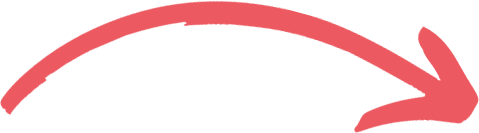Boost Your DIY Campaigns with Local SEO: A Step-by-Step Guide to Get Started
As a small business owner, I understand the value of do-it-yourself (DIY) campaigns. DIY campaigns can help you save money while still achieving your marketing goals. However, without proper optimization, your DIY campaigns may not reach your target audience. That's where local SEO comes in. In this article, I will provide a step-by-step guide to help you optimize your DIY campaigns with local SEO.
Introduction to DIY campaigns and local SEO
DIY campaigns are an excellent way to promote your business without breaking the bank. They allow you to take control of your marketing efforts and tailor them to your specific needs. However, DIY campaigns can only be successful if they reach your target audience. That's where local SEO comes in.
Local SEO is the process of optimizing your website and Google My Business listing to rank higher in local search results. Local search results are the results that appear for geographic queries, such as "plumbers near me" or "restaurants in downtown." Local SEO helps your business appear in these search results, making it easier for local customers to find you.
The importance of local SEO for DIY campaigns
Local SEO is essential for DIY campaigns because it ensures that your marketing efforts are reaching the right people. Without local SEO, your DIY campaigns may not be visible to local customers, resulting in a waste of time and resources.
In addition, local SEO can help you stand out from your competition. By optimizing your website and Google My Business listing, you are making it easier for customers to find you instead of your competitors.
Finally, local SEO can help you build trust with your customers. When your business appears in local search results, it shows that you are a legitimate business that is actively serving the local community.
Understanding local search and how it affects DIY campaigns
To understand local SEO, you must first understand local search. Local search is the process of searching for businesses or services in a specific geographic area. Local search queries are usually more specific than general queries and often include location-based keywords, such as "near me" or a city name.
Local search affects DIY campaigns because it is how local customers find businesses like yours. If your website and Google My Business listing are not optimized for local search, you are missing out on potential customers.
To optimize your DIY campaigns for local search, you need to focus on three key areas: website optimization, Google My Business optimization, and off-page optimization.
Optimization techniques for local SEO
Google My Business - setting up and optimizing your listing
Google My Business is a free tool that allows you to manage your business's online presence across Google, including search results and Google Maps. Setting up and optimizing your Google My Business listing is essential for local SEO.
To set up your Google My Business listing, follow these steps:
1. Go to Google My Business and sign in with your Google account.
2. Click "Add Location" and enter your business information.
3. Verify your business by phone or mail.
4. Optimize your listing by adding photos, business hours, and a description.
To optimize your Google My Business listing, follow these tips:
5. Use your target keywords in your business name, description, and categories.
6. Add high-quality photos of your business, products, and services.
7. Encourage customers to leave reviews on your Google My Business listing.
Keyword research for local SEO
Keyword research is the process of identifying the keywords that your target audience is using to find businesses like yours. Keyword research is essential for local SEO because it helps you optimize your website and Google My Business listing for the right keywords.
To conduct keyword research for local SEO, follow these steps:
8. Brainstorm a list of keywords that describe your business, products, and services.
9. Use keyword research tools, such as Google Keyword Planner or Ahrefs, to find related keywords and search volumes.
10. Choose keywords that have a high search volume and low competition.
11. Use your target keywords in your website content, meta descriptions, and Google My Business listing.
Content creation for local SEO
Content creation is essential for local SEO because it helps you target your keywords and provide value to your customers. When creating content for local SEO, focus on creating high-quality, informative content that targets your keywords.
To create content for local SEO, follow these tips:
12. Identify the keywords that you want to target.
13. Brainstorm content ideas that target those keywords.
14. Write high-quality, informative content that provides value to your customers.
15. Use your target keywords in your content, meta descriptions, and headers.
Link building for local SEO
Link building is the process of getting other websites to link back to your website. Link building is essential for local SEO because it helps you build authority and increase your rankings in local search results.
To build links for local SEO, follow these tips:
16. Identify websites that are relevant to your business and have a high domain authority.
17. Reach out to those websites and ask for a link back to your website.
18. Create high-quality content that other websites will want to link to.
19. Use social media to promote your content and encourage others to link back to it.
Measuring the success of your local SEO efforts
Measuring the success of your local SEO efforts is essential for understanding what is working and what needs improvement. To measure the success of your local SEO efforts, use tools such as Google Analytics and Google My Business Insights.
To measure the success of your local SEO efforts, follow these steps:
20. Set up Google Analytics and Google My Business Insights.
21. Monitor your website traffic, search rankings, and Google My Business listing views.
22. Analyze your data to identify areas for improvement.
23. Make changes to your local SEO strategy based on your data.
Tools for optimizing local SEO for DIY campaigns
There are many tools available to help you optimize your DIY campaigns for local SEO. Some of the best tools include:
24. Google My Business
25. Google Analytics
26. Google Keyword Planner
27. Ahrefs
28. Moz Local
These tools can help you optimize your website and Google My Business listing for local search, conduct keyword research, and measure the success of your local SEO efforts.
Final Thoughts
Optimizing your DIY campaigns with local SEO is essential for reaching your target audience and driving more traffic to your website. By following the steps outlined in this article, you can set up and optimize your Google My Business listing, conduct keyword research, create high-quality content, build links, measure your success, and use the best tools available to optimize your local SEO for DIY campaigns.
Don't miss out on potential customers. Start optimizing your DIY campaigns with local SEO today!
SHARE POST:

INTERESTED IN WORKING WITH US?
Our team is ready to help you achieve your goals. Click the "Contact Us" button and let's discuss how we can collaborate for success.